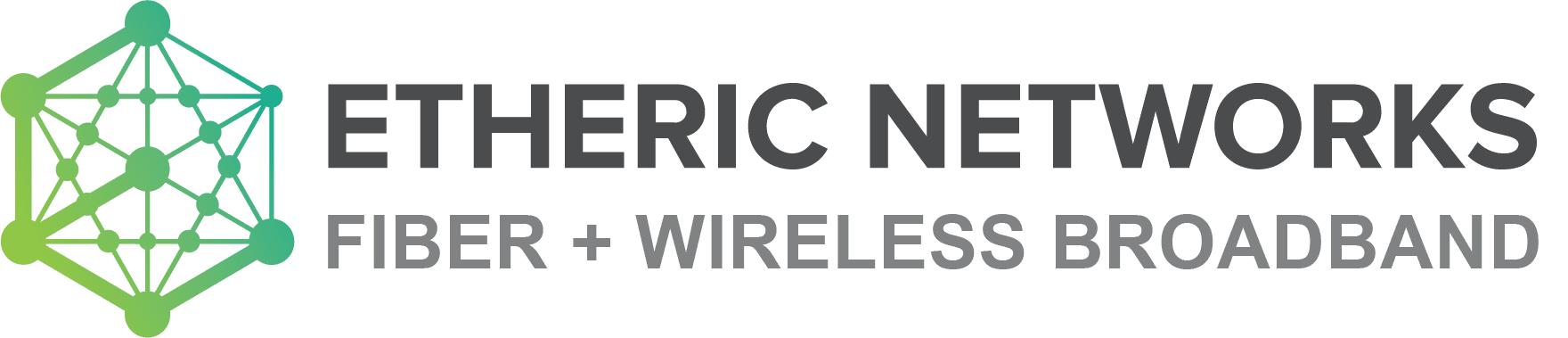What Equipment Do I Need for My Wireless Installation?
Whether it’s fixed wireless or cable, having the right equipment is essential to get you up and to run without aggravation or anxiety.
If you are new to fixed wireless Internet or not, knowing what you need will save you time before your install. We get asked all the time, what does our equipment look like and what equipment do I need to install service? In this blog post, we will discuss two common questions about the equipment used and needed for each install.
What’s Involved With An Installation?
Fixed wireless Internet access, provides a home connection shared throughout the house. A small externally mounted radio and antenna housing connects your location to an access point (often called an AP) sometimes located up to 15 miles away.
The antenna mounted is used to achieve a point-to-point connection with Etheric Networks’ extensive collection of APs. This is the reason our installation process is preceded with a free site survey to establish the presence of a clear line of sight to one or more of our tower locations.
What does the equipment look like at my house or business?
Here is the outline of what is involved in a basic installation:
- Mounting of an antenna and radio transceiver (testing of equipment for proper orientation)
- Weather sealant for connections and structure penetrations (if required by the installation considerations)
- Routing of cable from transceiver to one computer system or router via a single wall penetration (including up to 300’ of CAT5 Ethernet cable)
- Grounding of system components
- Connection of power interface
- Configuration of TCP/IP settings
- Testing internet browser to ensure adequate connection and installation.
Once an installation is complete, the Internet connection can be distributed throughout the house either using pre-existing wiring or wirelessly with inexpensive equipment that combines the function of a router and a WiFi access point. Which brings us around to the next question?
Do I need a Router?
Technically a router is a device that forwards data packets between two or more networks. Which networks? Well, for a household, the Internet and the internal network of the home often referred to as the LAN or local area network. You don’t need a router for a home set-up, but there are some advantages:
- Security: it supplies a layer of separation between your computers and the Internet at large.
- Multiple devices: a router takes the single connection that Etheric Networks provides and enables multiple computers and a host of other gadgets and gizmos to use the connection all at the same time.
- So, if you don’t already own a router on the date of installation, you’ll probably want to acquire one. Many consumer grade routers include a wifi access point capability which is our next term of endearment.
Examples of Routers:
Wifi access point – Most times strange words like LAN, WAN or TCP/IP are acronyms… not so for wifi. Wifi started out as a marketing term for devices that used “Institute of Electrical and Electronics Engineers’ (IEEE) 802.11 standards” – Yep; that’s a mouthful…. those standards and the desire to never say them aloud begat “wifi.”
Now, a wifi access point allows you to use a collection of devices (computers, phones, tablets nowadays even TVs) on your internal network without having to have wires for connecting them up. Of course, today, devices like phones and tablets wouldn’t be able to connect without wifi even if you had the wires because they are designed from the outset to use wifi technology.
We get often asked, “Do you have a list of preferred routers?” We don’t have a list of favorite devices as we’d never be able to keep up. New devices are regularly released with features stacked high upon their data sheets. We could write a blog about home routers! (As a side note, if you start one we’d be happy to reference your blog.)
The rest of your network devices are up to the specifications of your needs and desires. No matter whether you are looking to be “edge of the envelope” or to avoid licking envelopes, we’re here to help! Still have questions, chime in below or give us a call.